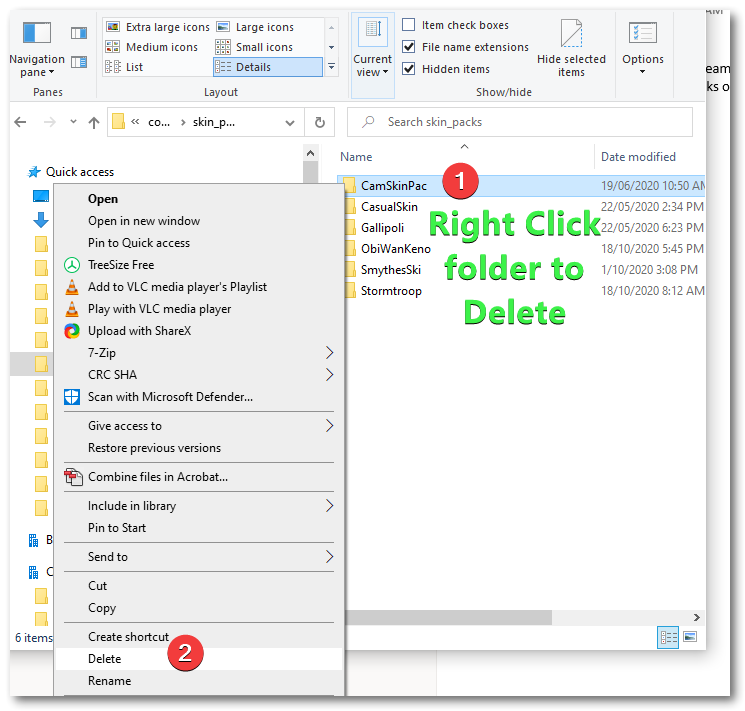Ok so here’s how to Delete a Skin you have added to Minecraft Education Edition.
- Open File Explorer and click the View tab and select the Hidden Items box
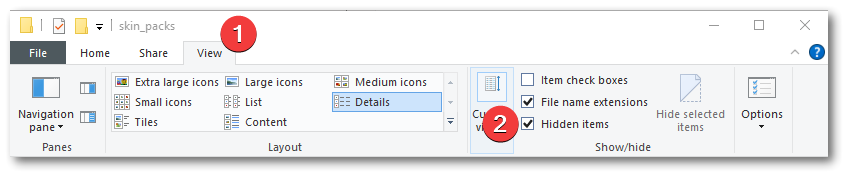
- Then in File Explorer click – Local Disk (C:) – Users – [your username] – AppData – Roaming – Minecraft Education Edition – games – com.mojang – skin_packs ( for example my location is – C:\Users\csmythe\AppData\Roaming\Minecraft Education Edition\games\com.mojang\skin_packs)
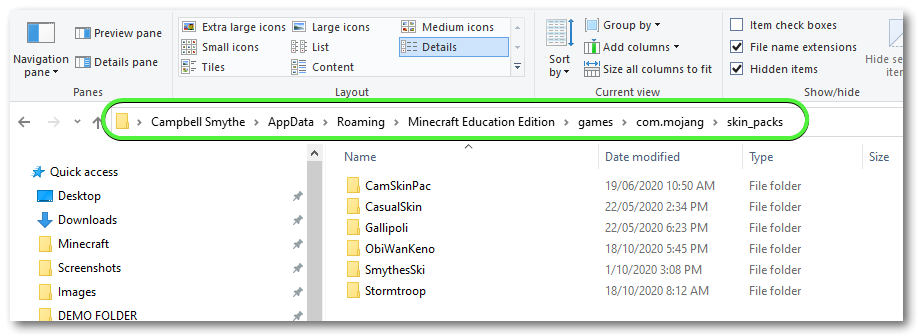
- Then simply right click the folder name for the Skin pack you want to Delete and Delete it, then Restart Minecraft Education Edition