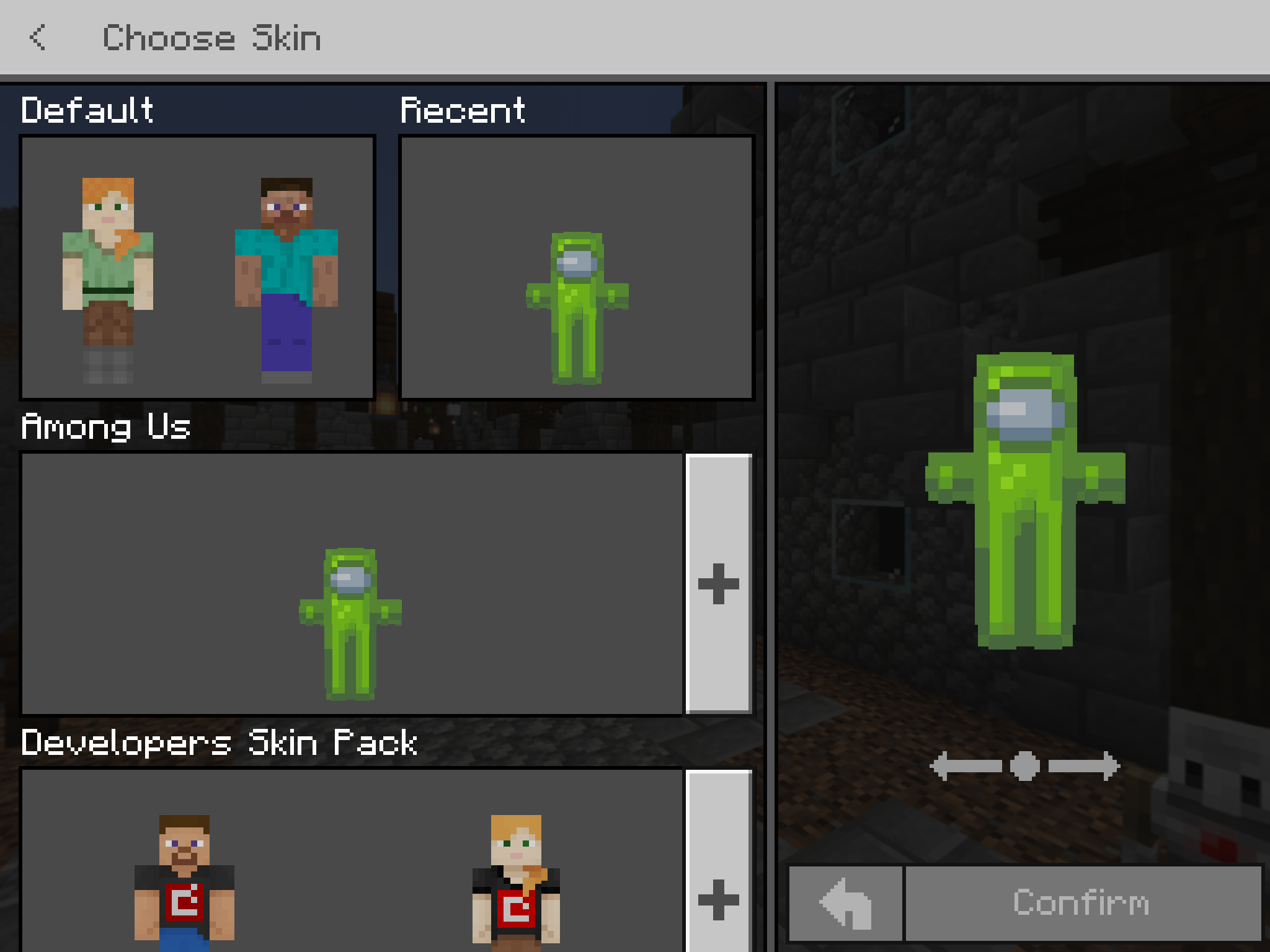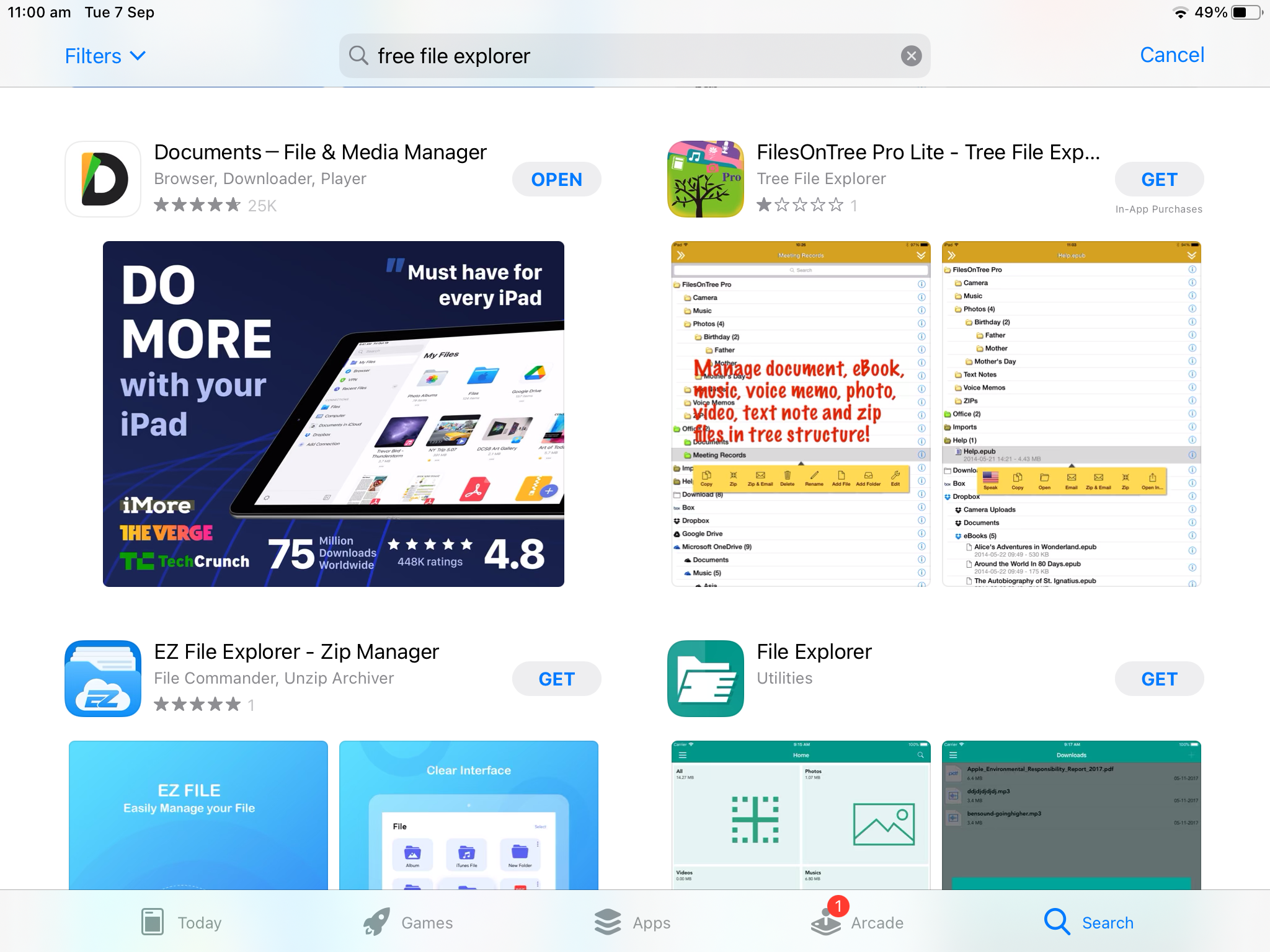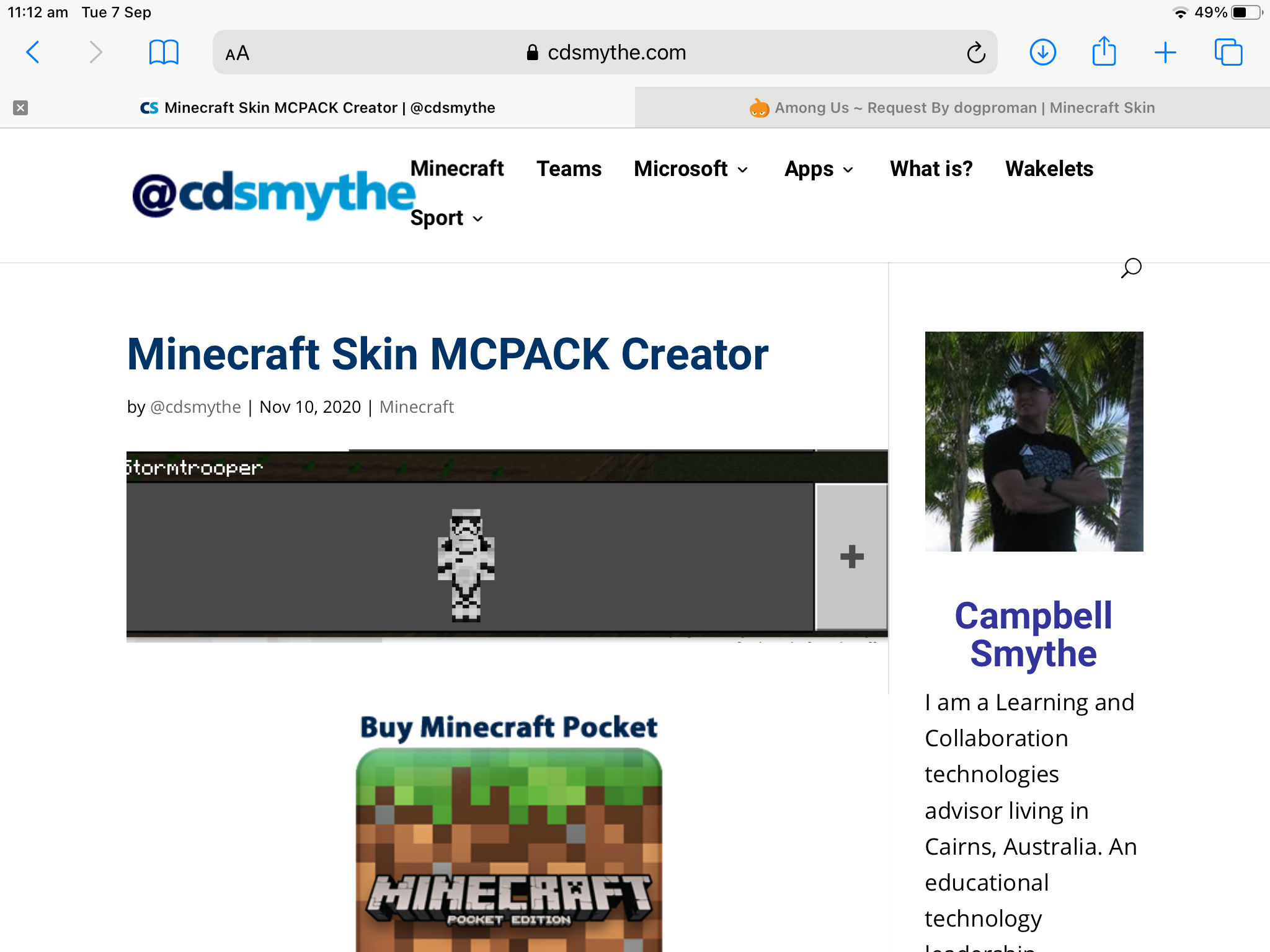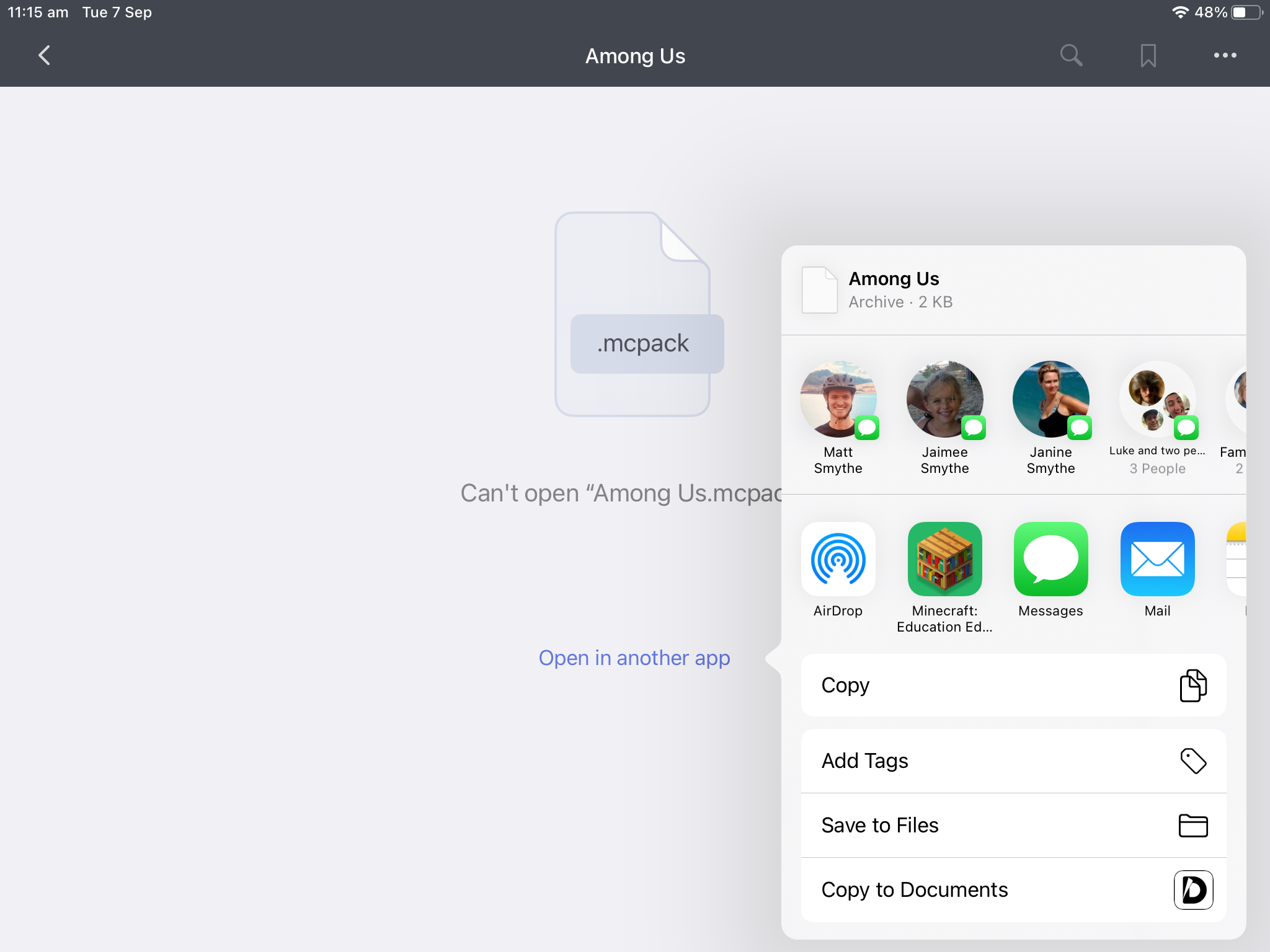Every gamer wants to have their own player skin – here’s how you can set your custom skin in Minecraft Education Edition using an iPad.
Minecraft Education Edition – set a custom skin on an iPad
What you will need:
- iPad
- a PNG file of a Minecraft skin (download free from Skindex) for this demo I’m using the green Among Us
- app – Documents (download and install to your iPad)
Installing Custom Skin on iPad – Minecraft Education Edition
1 – from the App Store install the app – Documents – File & Media Manager
2 – Go to Skindex and choose a skin to download – save the download to your iPad
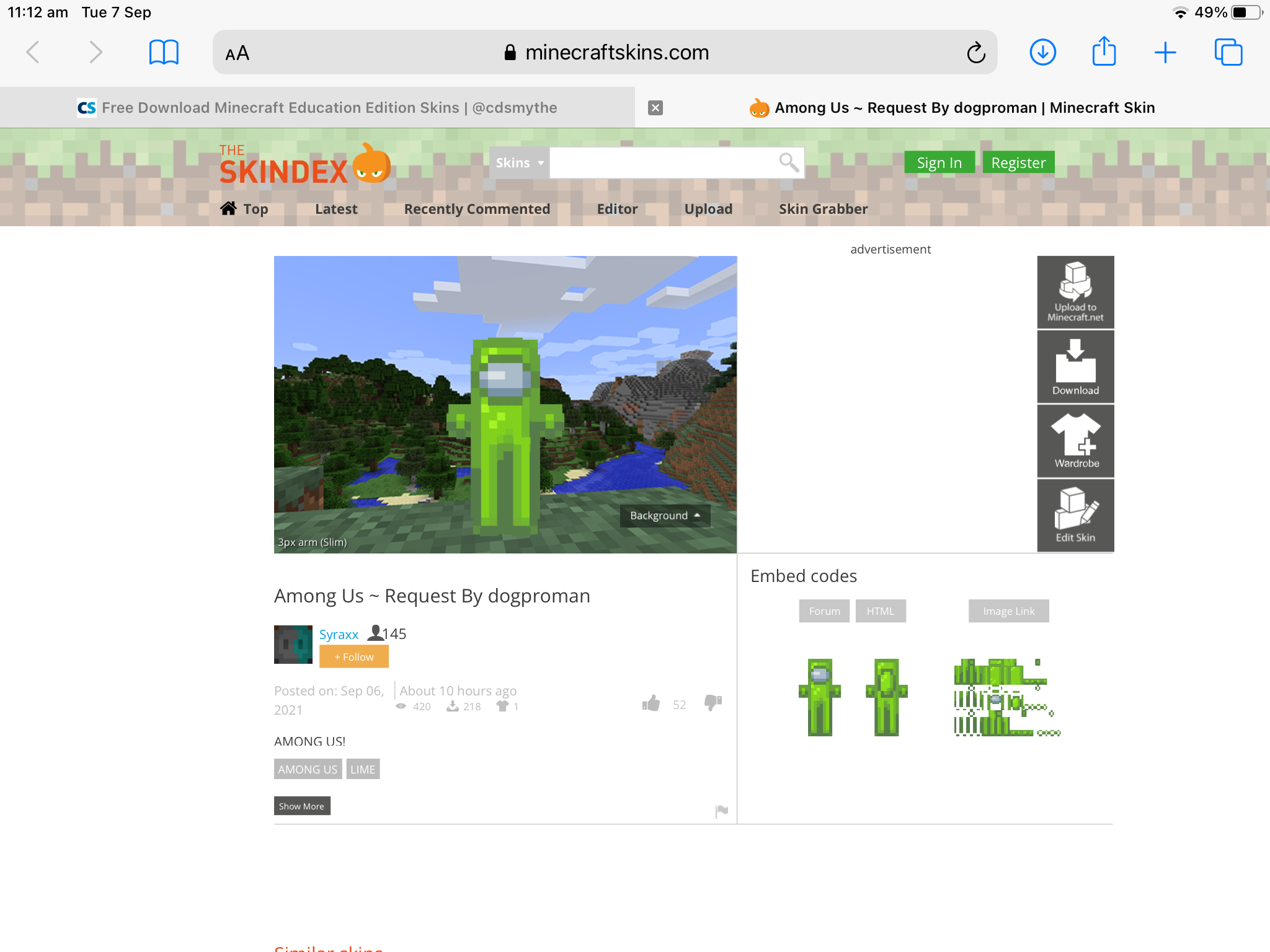
4 – Complete the mcpack creator Form
– Name for Skin – just what you want to call it eg. Green Among Us
– Template name – just any name for the pack eg. Among Us
– Version number – any number eg. 1.0
– Browse to and upload your downloaded Skin png file from Skindex
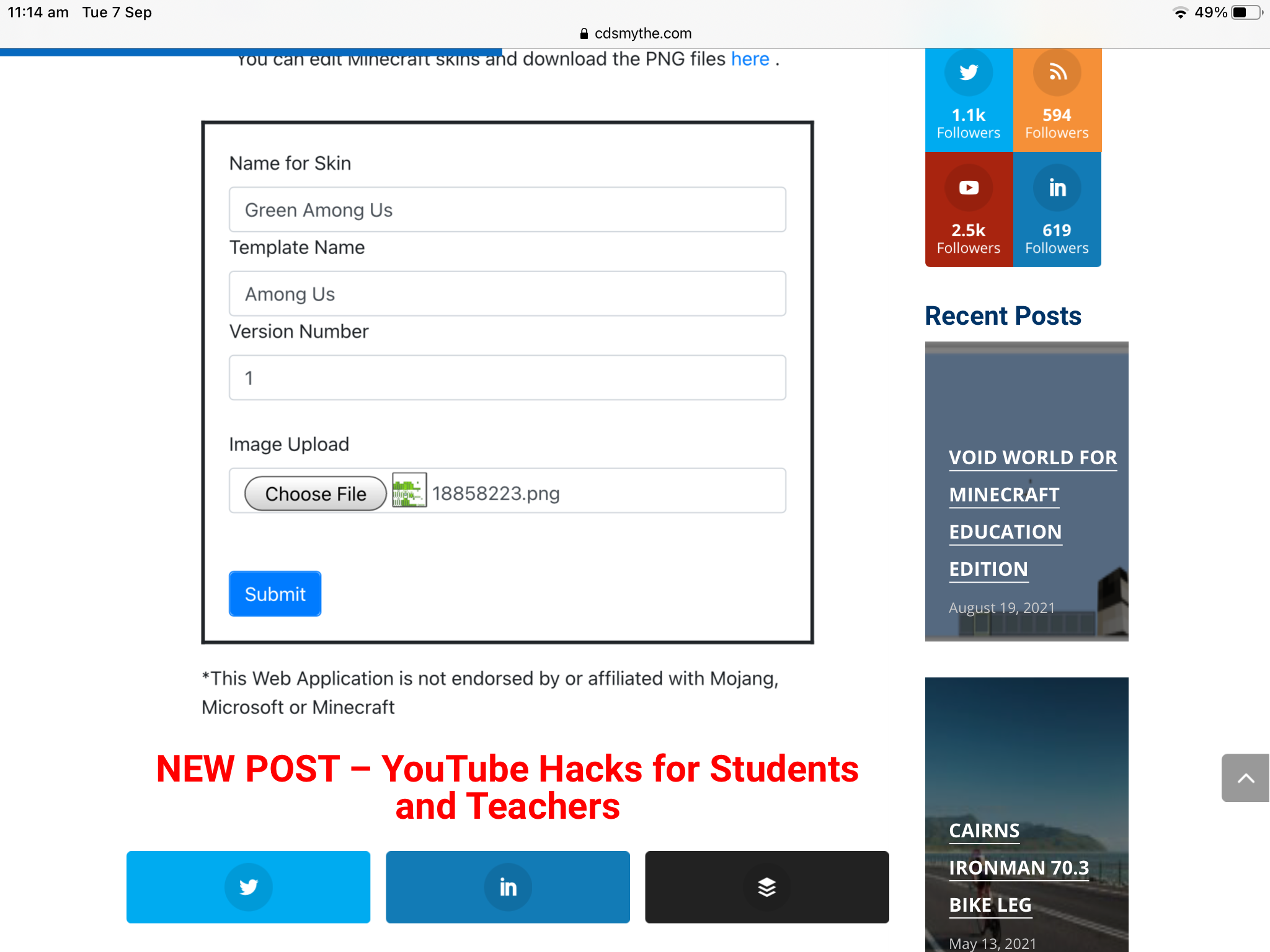
5 – The MCPACK creator form will create the mcpack and offer it to download – save this to your iPad
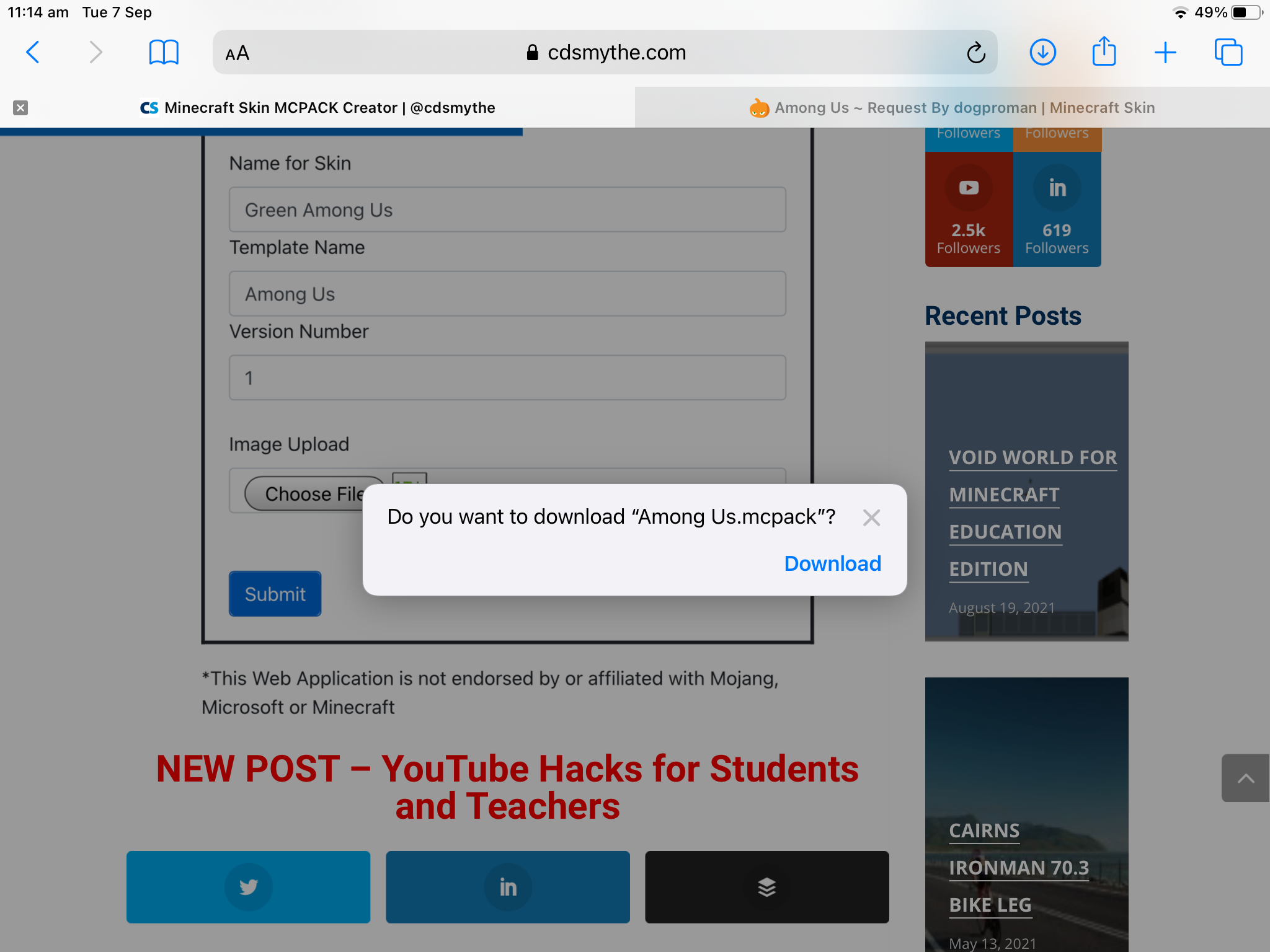
6 – Open the Documents app and browse to where the recent downloaded MCPACK file is saved
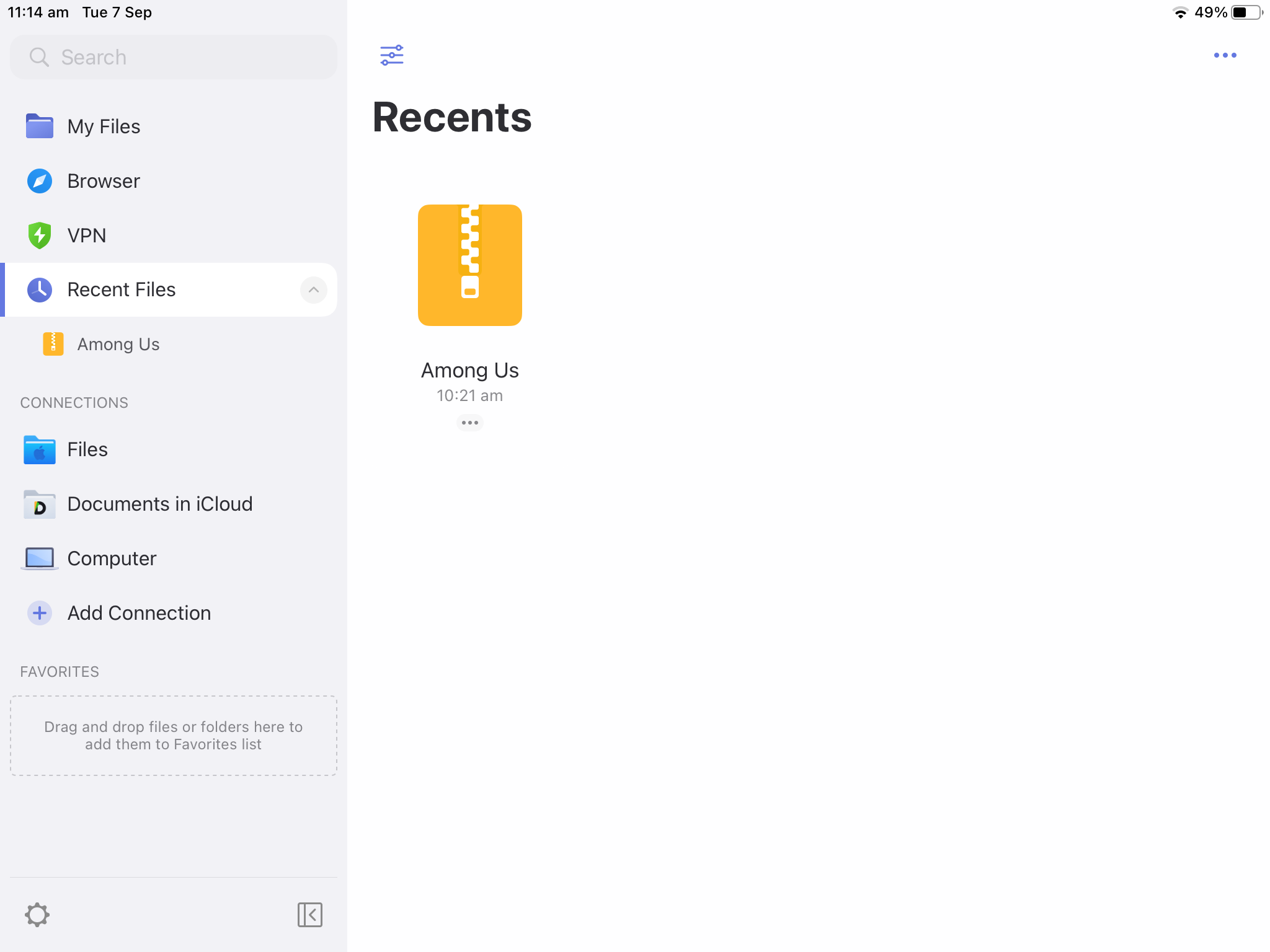
7 – click the Open in another app link and choose Minecraft Education Edition
8 – Minecraft Education Edition will open on your iPad and Import your custom skin into the game